 Jul, 1 2025
Jul, 1 2025
Ever wondered how your laptop, phone, or even your car's dashboard actually "thinks"? Sure, we all know there are computers in everything these days, but the real magic—how machines make sense of the world—comes down to something called processing units. These are like the brains behind the scenes, each designed to handle specific jobs. If you’ve ever opened up your device's settings and spotted acronyms like CPU or GPU and thought, “What on earth do those mean?”, you’re not alone. Come to think of it, even my son Asher asked me once why Minecraft runs smoother on my PC than on his old tablet. It all boils down to different types of processing units.
Central Processing Units: The All-Arounders
The Central Processing Unit—CPU for short—is the jack-of-all-trades when it comes to computers. Pretty much every digital device you use has one, from the family desktop to the smart fridge in your kitchen. The CPU performs general-purpose calculations—think checking your emails, browsing social media, running spreadsheets. The CPU’s architecture, called x86 or ARM, decides what sort of instructions it can handle. For desktops and laptops, it’s usually x86 (from Intel or AMD), but your phone most likely uses ARM because it’s more energy efficient.
Here’s something wild: the first commercial CPU, Intel’s 4004, dropped back in 1971, and it could handle a whopping 92,000 instructions per second. Modern CPUs? They tout billions of instructions per second thanks to insane miniaturization (we’re talking billions of tiny switches in a chip the size of your fingernail). Today’s CPUs often feature multiple “cores,” so they can multitask. That’s why your PC doesn’t explode if you’ve got a movie playing, twenty tabs open, and Spotify blasting tunes. CPUs are flexible, but here’s their catch: they can’t do everything ultra-fast, especially when it’s lots of the same calculation over and over. That brings us neatly to the next kind.

Graphics Processing Units: The Powerhouses for Parallel Tasks
The Graphics Processing Unit, or GPU, gets a lot of hype these days—and not just from gamers trying to max out the latest blockbuster titles. GPUs are the superstar of parallel processing. Instead of being good at handling a bunch of different tasks like the CPU, a GPU has hundreds or thousands of tiny "cores" built to do lots of very similar calculations at once. Think of it like a giant stadium of fans doing the "Mexican wave"—it’s all about doing the same thing, but at a massive scale.
Back in the day, GPUs were designed only to make video games and graphics look amazing (hence the name). But some clever engineers realized that because these chips could repeat simple calculations really fast, they could also be used for things like scientific research, cryptocurrency mining, and even training AI models. Today, NVIDIA and AMD lead the GPU market, and if you own a modern computer, chances are there’s a GPU inside—either integrated (built into the CPU for basic graphics tasks) or dedicated (standalone cards for hardcore work or play).
Let’s get a tad specific: in 2022, NVIDIA’s RTX 4090 boasted 16,384 CUDA cores—absolutely bonkers if you grew up with a PC that’d lock up just running Minesweeper. In the world of AI, something like ChatGPT wouldn’t even exist without GPUs powering the training. If you use Instagram filters or voice recognition, you’re benefitting from GPU-powered magic. But remember, while GPUs are wizards at repeating math-heavy chores, they’re not great at making executive decisions or handling-out-of-the-box logic. For that, back to the CPU!
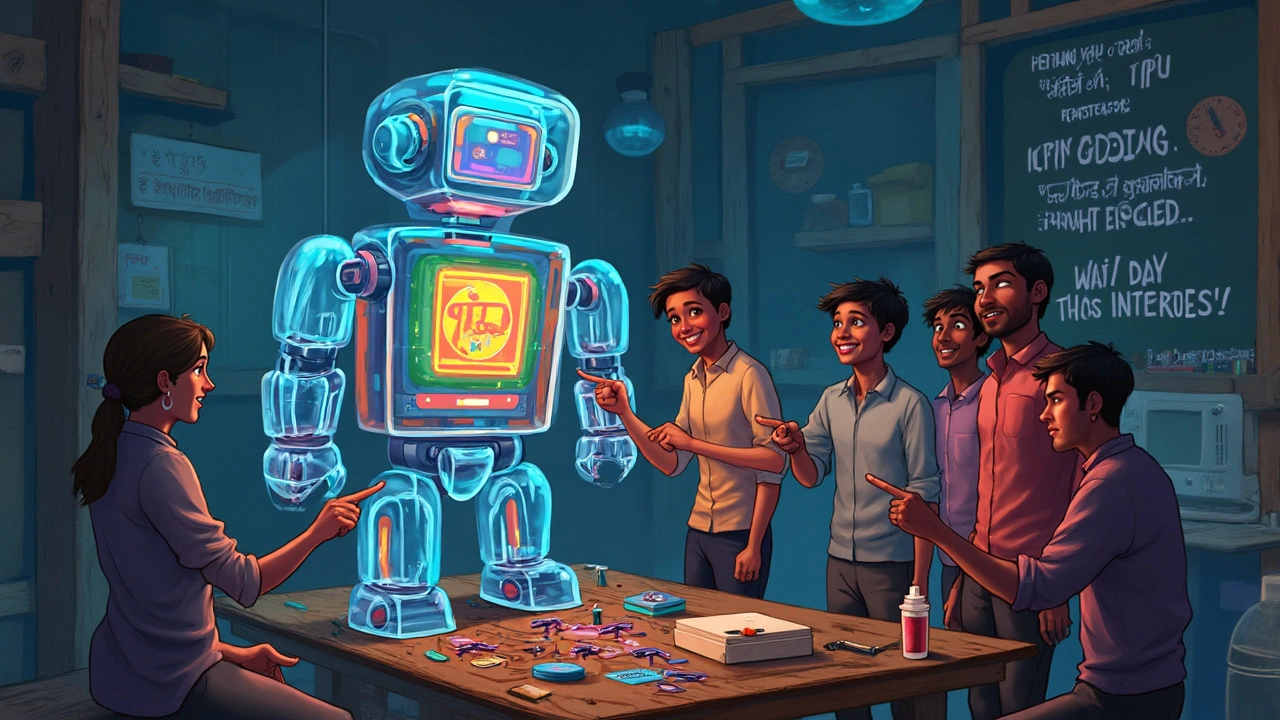
Beyond CPU and GPU: New Processing Units on the Block
The story doesn’t end with CPUs and GPUs. As gadgets and software get smarter, engineers keep inventing even more specialized processing units. One hot term right now is the TPU—Tensor Processing Unit—especially if you're interested in AI or machine learning. Google invented TPUs to make their search and translation tools turbocharged. TPUs run math called "tensor operations" faster and with less energy than GPUs. You probably use TPUs every day, even if you don’t know it. Whenever you use Google Photos’ search or translate a street sign on your phone, TPUs might be working under the hood.
Another type of processing unit you might bump into is the DSP—Digital Signal Processor. DSPs are in your smartphone, your smart speakers, anything that handles sound or video in real time. They’re designed to crunch through repetitive tasks like reducing noise in a phone call or improving the quality of a song before it hits your ears in your AirPods. There’s also the NPU—Neural Processing Unit. Apple, Samsung, Huawei, and others bake these into their phones for doing things like facial recognition or live photo effects without draining your battery. Even cars now ship with ADAS chips (Advanced Driver-Assistance Systems), a type of custom processing unit designed to keep you safe on the road by processing sensor data at lightning speeds.
Let’s not forget FPGAs (Field Programmable Gate Arrays) and ASICs (Application-Specific Integrated Circuits). FPGAs are the Lego kits of processors—you can reprogram them for different tasks after leaving the factory. ASICs are the opposite: built to do one job, but do it insanely well and fast, like Bitcoin mining. Most folks never see these, but they’re changing the game behind the scenes in everything from medical tech to telecoms.
Here’s a tip: if you’re picking a device and aren’t sure which processing unit is crucial for your needs, think about what you do most. Love gaming or video editing? Worth splashing out on a good GPU. Into coding or data science? Look at CPU and GPU balance—or even cloud-based TPUs if you’re dabbling in AI. Just want great audio and smart assistants? Look for DSPs and NPUs. Even now, as I watch Asher’s tablet lag behind my PC, I see how different processors can make or break the experience in ways you never guess when standing in the aisle at the electronics store.
So, the next time devices sound like alphabet soup (CPU, GPU, TPU, NPU…), you’ll know there’s real thought—and some serious engineering muscle—behind each one.